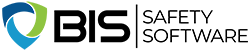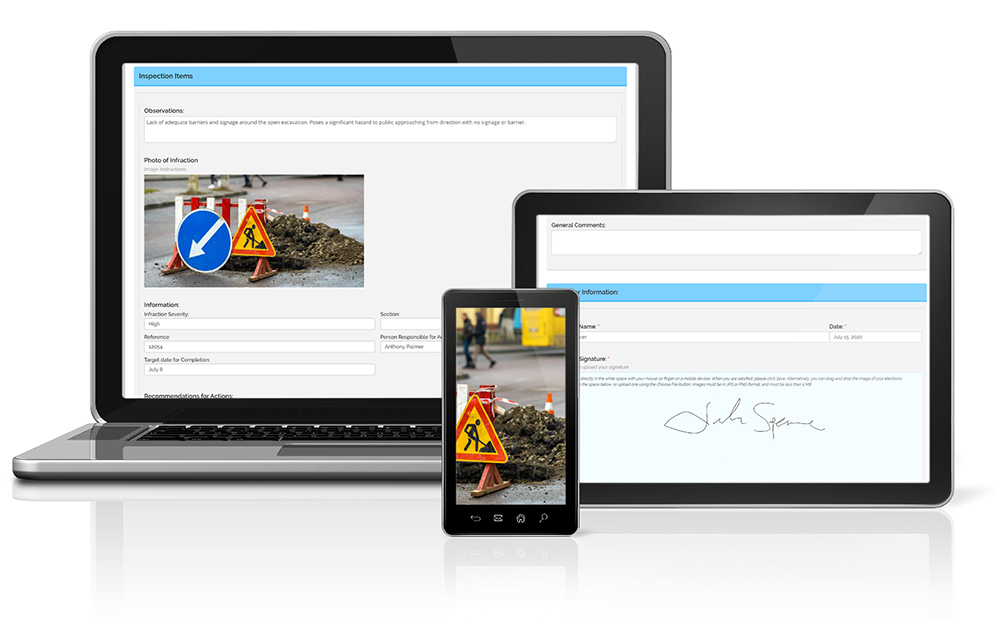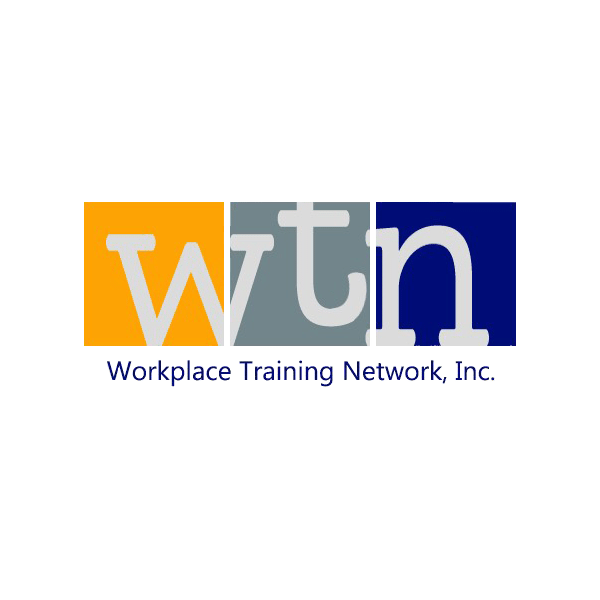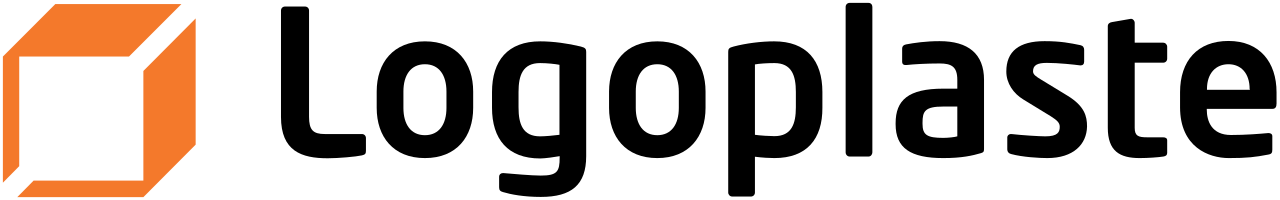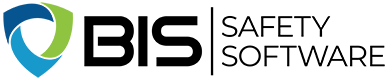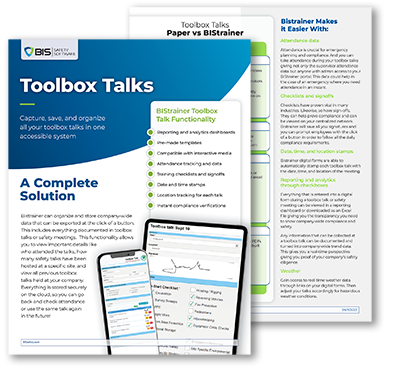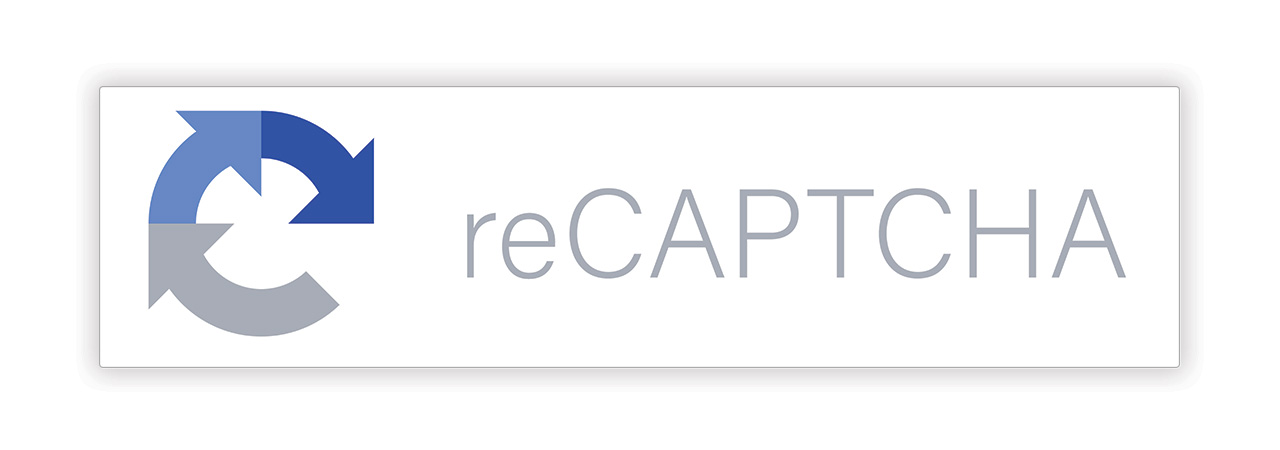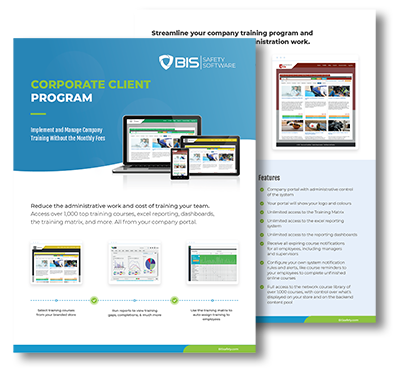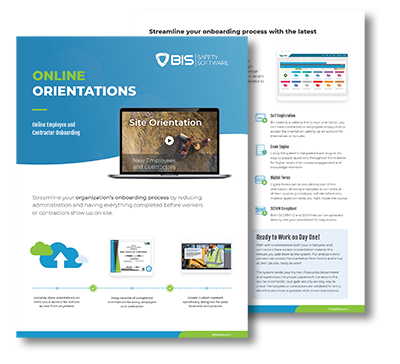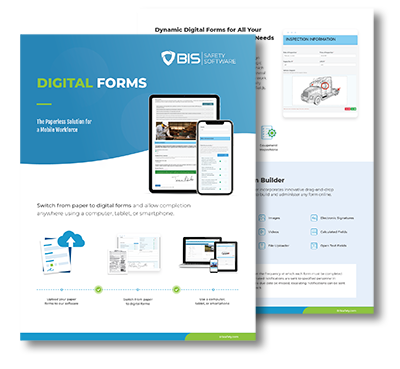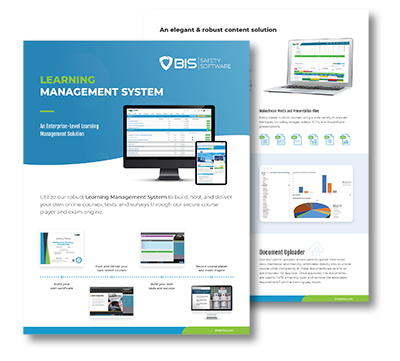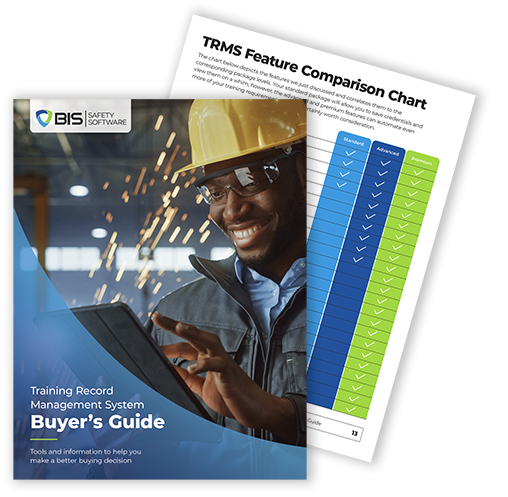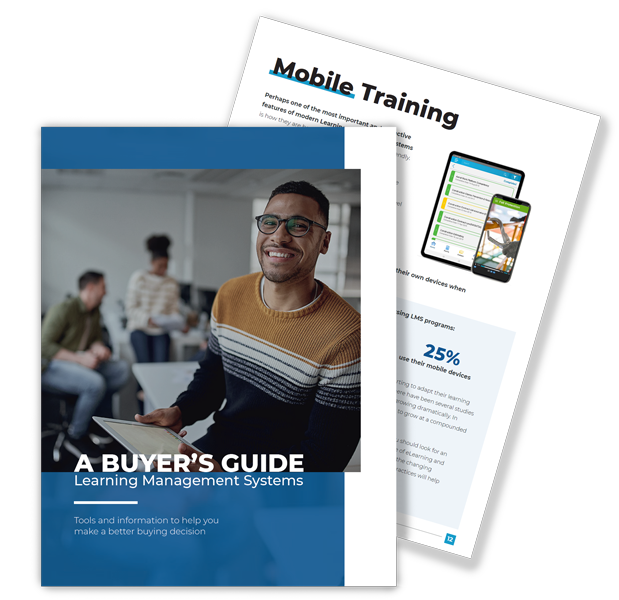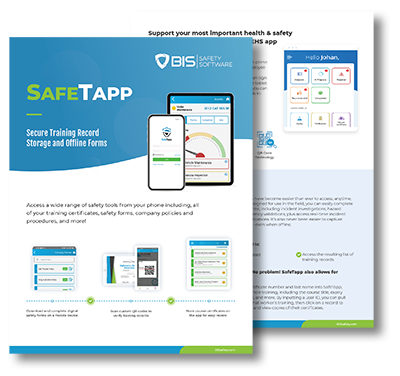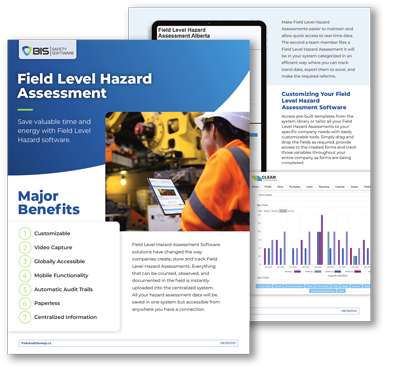Workplace Safety Inspection Software
Sometimes, the deadliest hazards are those you don’t notice. That’s why site inspections are so important.
By critically examining the workplace, you can identify and eliminate hazards before they become incidents. Awareness is the key. Workers need to know where to examine, what hazards to look for, how frequently inspections should be done, what to put in the inspection report, who the report must go to, and so on. All of that planning requires policies, documentation, and reporting, which can be done far more efficiently using digital forms rather than traditional paperwork.
Site inspection software turns piles of paperwork into an efficient and cost-effective system, increasing the quality of your inspections and saving you money in the long run.
Key Benefits Include:
- Automatic notifications for new inspections
- Instant access to proper procedures
- Clarity on the steps involved to successfully complete inspections
- Digital documentation of historical inspections
- Real-time notifications and alerts for issues and concerns
- Global tracking of corrective actions and assigned tasks
Customized Site Inspections
With site inspection software, it’s easy to set up and customize site inspection checklists.
Create your checklist with unlimited items (e.g., lighting, noise, ventilation, cables, extinguishers, PPE), then group items by the categories your sites require (e.g., Environment, Ergonomics, Electrical, Hazardous Materials, Housekeeping). These digital forms can include elements like checkboxes, drop-down lists, Likert scales, date and time stamps, open text fields, electronic signatures, and even the ability to upload images and videos.
By using a combination of form elements, you can make your inspection as brief or as in-depth as you’d like, from simply requiring checked-off items to requiring in-depth descriptions and images. Create advanced form features with hidden fields and programmed logic that make certain fields appear only if a safety issue is discovered during the inspection.
Once created, you can assign the inspection checklist to employees by company role, location, or name. The site inspection software can even schedule inspections or make them recurring based on your company’s unique inspection intervals.
Site Inspection Software
Use this innovative software to elevate the quality of your site inspections and overall workplace safety.