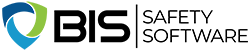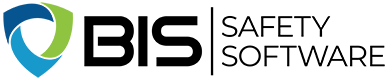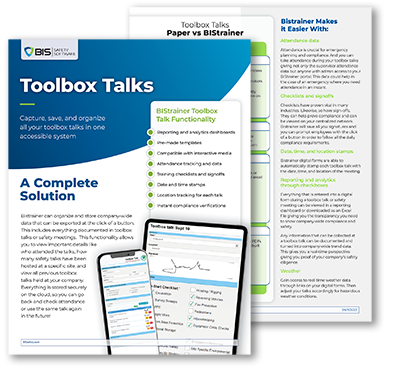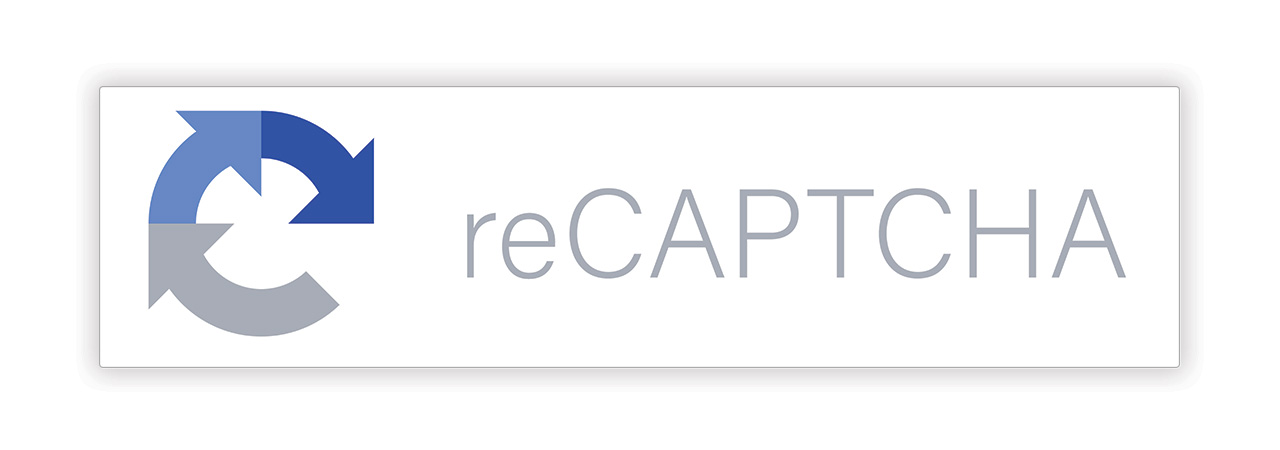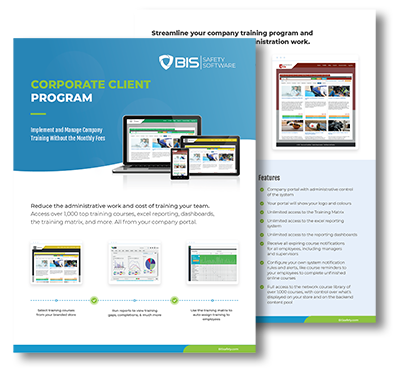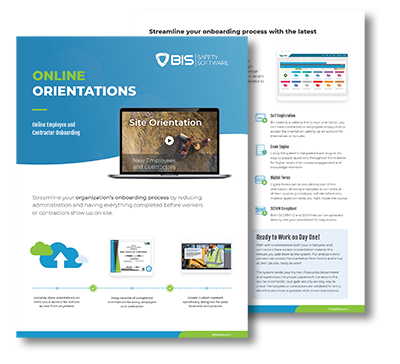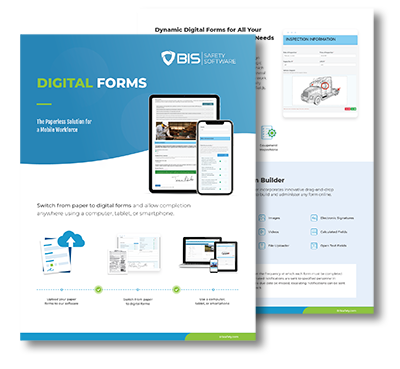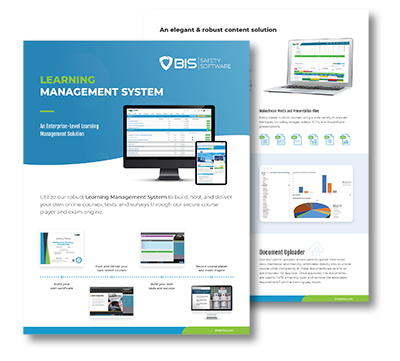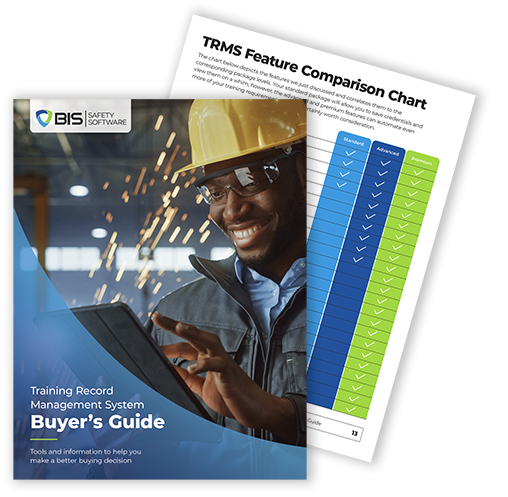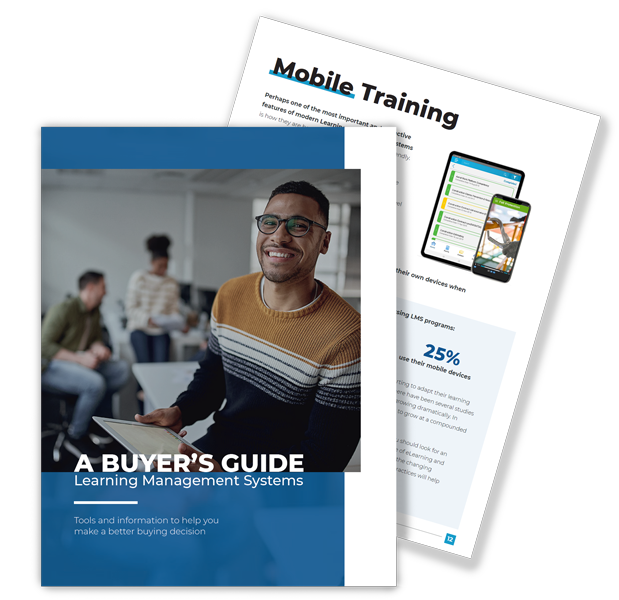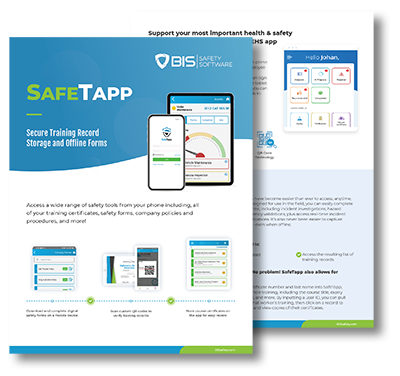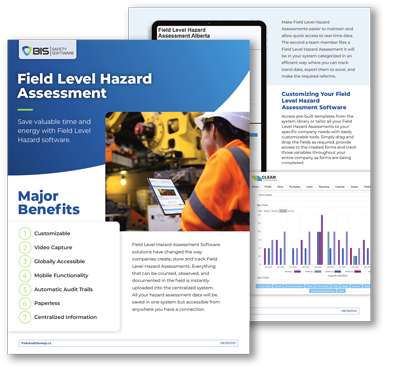Office Ergonomics | How to Mitigate and Alleviate Office Pains
Pain is a reality of life for many office employees, but it can be mitigated through office ergonomics.
Some only realize too late that office work can be hard on the body too. It’s hard to swallow this fact due to the many jobs seeming more dangerous, but the fact of the matter is our bodies still aren’t used to being hunched over a desk all day.
However, there are many solutions to office related cramps and pains. That’s why we’d like to cover the many ergonomic improvements that can all ease the pains associated with office work, or working at a desk.
Article Chapters
- Common Chronic Afflictions Associated with Office Work
- Improving Office Ergonomics with Seating and Positioning
- Mitigating Strenuous Actions Using Proper Office Ergonomics
- Ergonomic Office Equipment
Common Chronic Afflictions Associated with Office Work
Desk work forces the body to hunch over and lean in. It also involves unnatural wrist positioning, cramps hands, and stresses eyes. All these effects eventually take their toll. Some of the more common office afflicted injuries include:
- Carpel Tunnel
- Ganglion cysts
- Trigger finger
- Arthritus
- Back Pain
- Cramps
- Aches
- Tennis elbow
- Tendonitis
Yet there’s a way to mitigate many of the problems associated with office/desk work. Below we’ve broken down some of the most effective ways to avoid chronic pain. Sometimes it’s as easy as adjusting your seat.
Improving Office Ergonomics with Seating and Positioning
Seating and positioning is one thing you should aim to get right from the start. The sooner you create good habits here, the less chronic problems prolonged seating will create.
Ergonomic experts say your arms and legs should be 90 degrees with the desk. Meaning your arms should comfortably reach your keyboard and maintain a 90-degree angle at the elbow. The same goes for your legs. Your feet should be flat on the floor and your leg should be making a 90-degree angle at the knee. Furthermore, your eyes should be parallel with the top of the screen to avoid hunching.
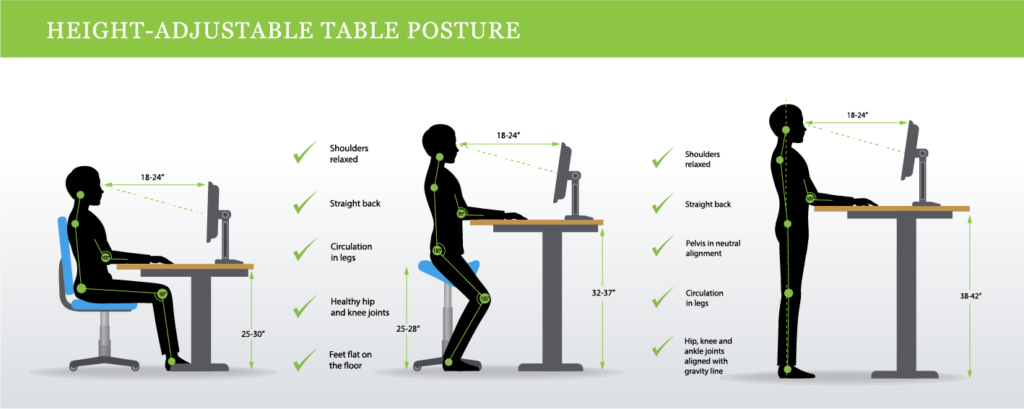
Yet this is still far from perfect and still feels unnatural compared to walking or other activities we’ve been doing for millennia. That’s why standing desks are so popular today. Standing desks allow you to switch up your position. When using one, make sure your eyeline is parallel with the top of your screen, just like sitting to avoid leaning. Likewise to sitting, your arms should maintain 90 degrees to mitigate strain on your wrists.
But there’s no one position that fits all. Because it’s the repetition that’s dangerous. So switch up your seating as much as you can, but try to keep your eyes at the top of your screen and arms at 90s to limit hunching, leaning, and cramping.
Office Ergonomic Training Course
Click here > Office Ergonomics for a training course that covers proper postures and healthy ways of working at a desk.
Mitigating Strenuous Actions Using Proper Office Ergonomics
There are many actions that our hands just don’t enjoy doing. From using our thumb to scroll though things on our cell phone to scrolling with a mouse, these repetitive actions are harmful over time.
Mouse Wheel Strain
The mouse wheel, for instance, is a useful tool for scrolling, however, some jobs require constant scrolling and this repetitive office action takes its toll. To avoid this, there are mice that allow the wheel to scroll freely like a bicycle wheel, allowing the user to quickly scroll to the bottom of the page without multiple actions. This has helped me immensely with writing and researching. An alternative to this would be using the scroll up and down on your keyboard or the arrow keys. Again, these repetitive actions are harmful after constant exposure. So changing routines and procedures can help mitigate the effects.
Eye Strain
Your eyes don’t like direct sunlight and subsequently don’t enjoy staring at a monitor all day either. Monitors produce blue light, which can put strain on the eyes over prolonged periods. It’s no wonder Microsoft and other developers built in blue light filters, or night lights into their programs and monitors.
Turning down the brightness of your monitor helps mitigate eye strain along with the night or blue light filters. For windows, simply type night light into the search bar and turn it on.
Blue light can alter or artificially affect your circadian rhythms. This can alter sleep patterns and interrupt your body’s cycles.
Wrist Strain
Your wrists can handle a lot, but not as much as your shoulder and arm muscles. People often use their wrist when moving a mouse, yet this is not as healthy as using your whole arm. If you speak to any experienced artists, they’ll tell you that they use their whole arm when drawing rather than wrist. This is to stave off carpel tunnel and arthritis as long as possible. So ideally, we should use the same techniques with a mouse. Just like art, the earlier you introduce yourself to proper form, the faster you’ll get the hang of it.
Ergonomic Office Equipment
Office equipment can be helpful, or exasperate chronic office pains. Office chairs with lumbar support, ergonomic mice or keyboards are all popular for reasons. Below are some of the items that can mitigate repetitive action fatigue.
Ergonomic mice are unlike a typical mouse. They hold the hand in more sustainable postures. There are also track balls which are popular for Architects, 3d modellers and other art forms that force the user to orbit vertices and maneuver around digital environments.

Ergonomic keyboards also keep the hands at a more natural position. Yet these are tricky to get used to. So if you want to try it, it’s best to try right away so you can get used to the new form of typing. It may feel off at first, but many office ergonomic solutions do. Your wrists and arms will thank you later in life if you stick with it. They may not completely solve the issues, but they are healthier.
An ergonomic office chair may make a significant impact for someone who spends the most of their day sitting down. Lumbar support can push the lower back forward, forcing better posture, while 3-dimensional adjusting arm rests can cradle your arms in the suggested 90-degree position.
Document holders keep papers in a more central place instead of twisting their necks or hunching over to glance at paperwork.
A monitor arm or laptop stand can give you those perfect angles your eyes require for long hours. They also reduce hunching and leaning.