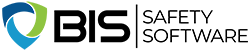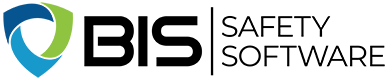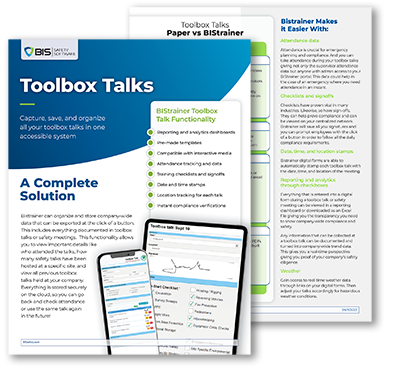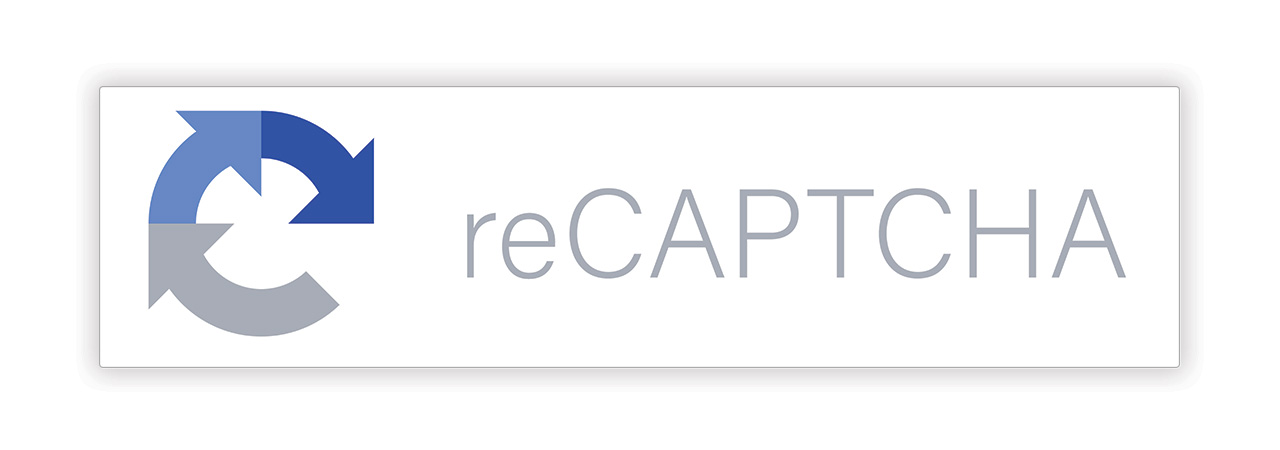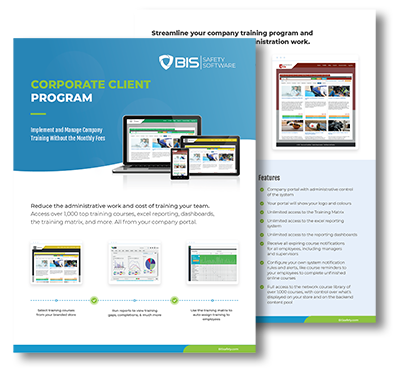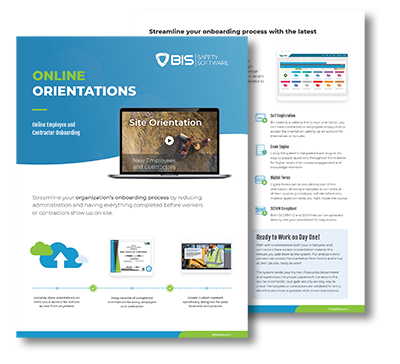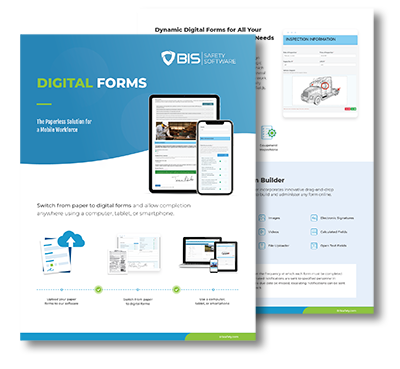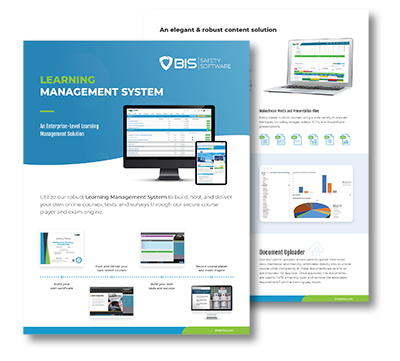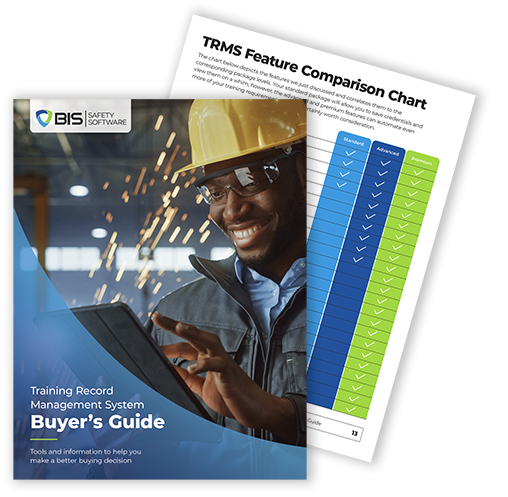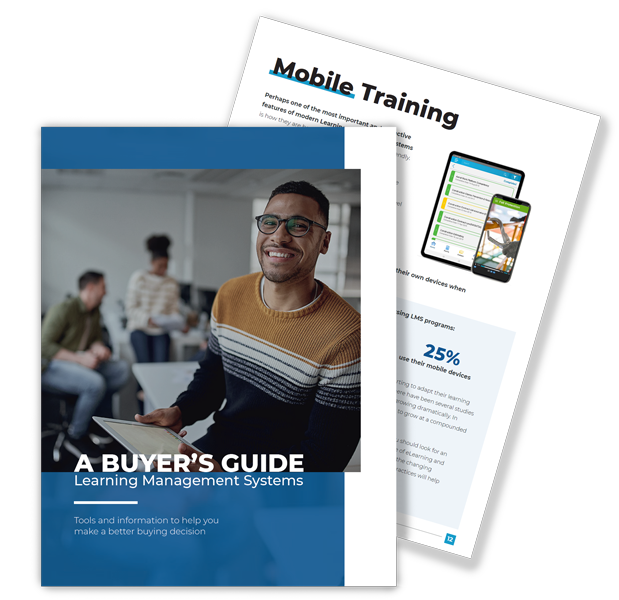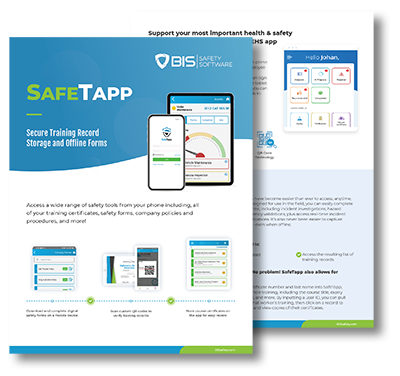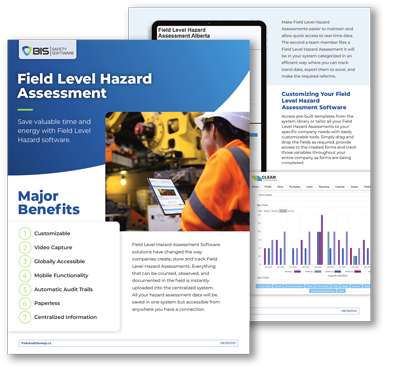The Best EHS Software for Your Organization
There are many types of EHS software, each with their own unique features and strengths. So what is the best way to choose the ideal solution for your organization? Software systems will range in their level of complexity, and it can be hard to decide between them all. This is why we have compiled this helpful list of tips to help you choose the best EHS software.
And just in case you’re new to all of this, EHS is short for Environment, Health, and Safety – a very commonly used acronym used in safety management. EHS software can cover a multitude of areas: training, preventative action, incident reports, inspections, compliance, and much more. When you find the right EHS system, it will help keep your company operating smoothly and injury-free, while staying in compliance with occupational health and safety regulations.
But how do I pick the best option?
Each company is unique, with distinctive requirements for what an EHS program should include. Reviewing the software with a demo or trial is a perfect opportunity to find a great fit and answer any questions before you make a final decision. And while you are at it, keep these features in mind.
Here are five features you should consider when choosing an EHS software solution.
1. Employee Training with a Learning Management System
A Learning Management System (LMS) is a tool that delivers training content to your employees. An LMS can also monitor participation individually for each employee while keeping track of training certificates and other documents with expiry dates. An LMS ensures that your employees are trained properly, which means they will work more efficiently while staying safe!
Assume you are about to send an employee to a specific site, where a certain level of training is required. How long ago did they complete the training? Is the certificate still valid? When using an LMS, this information is just a few clicks away.
An LMS is a versatile tool with multiple functions, and it can help with all your training needs. Whether you are looking to develop your own courses, are you planning to create an onboarding course for new hires, or need to provide safety orientation for a specific worksite – the best LMS software can help.
2. Digital vs. Paper Forms
One goal of a great EHS software program is to increase efficiency. And a great way of achieving this is through the elimination of paperwork. No matter the size of your organization, handling physical documents is both time-consuming and cumbersome. Physical documents can be easily damaged, hard to view from multiple locations, and are susceptible to disasters like a flood or fire.
Digital documents, on the other hand, are easier to manage, can be protected in a cloud database, and can be accessible from anywhere.
EHS software can convert any forms used by your company into digital format, and this applies to safety documents. Information can be captured anywhere and is saved automatically, meaning there is no need to bother with printers and stacks of hand-filled forms. You can access information from any mobile device or desktop. For example, your staff can fill a field-level hazard assessment (FLHA) with a mobile app in the field and it is immediately viewable by anyone inside your organization.
3. Real Time Safety Reports

The best EHS software includes powerful reporting functions, where all the key information you need is pulled automatically and arranged into user-friendly reports. You can easily track events like incidents, injuries, and overall safety performance. These reports can also provide a snapshot of employee training progress and workplace risks, and they are very useful for gap analysis. The uses of automatic reports are only limited by your creativity.
The following are some typical questions that can be answered with the reports generated by EHS software:
- Which types of near misses and accidents have happened more frequently?
- Are there specific safety areas where employees lack training?
- What percentage of employees have completed the latest health and safety course?
Storing information safely is very important, but the best EHS software can also convert that information into insightful reports.
4. Setup and Support
Having good EHS software is great, but you will also want a company who is ready to support you and answer your questions along the way. Do not make the mistake of overlooking this aspect of your decision-making! Initial setup and ongoing support are very important aspects of any system, so be sure to ask a lot of questions about this topic. When the software provider offers support through the implementation and beyond, you will achieve much better results.
The following are some questions you should ask when making your comparison:
- Does the provider help you with setup?
- Is there an extra payment for support?
- Are the number of support hours limited?
- What is included with support?
If you are uncertain how important support is to you, consider this – would you purchase a car from a company that did not offer a warranty? The best EHS software providers will stand behind their product with great support, during installation and beyond.
5. EHS and LMS Integration
Not all EHS software includes an LMS, and there are also plenty of LMS providers that offer standalone solutions. However, when you have a system that combines both features, the administrative work is greatly reduced. This means your training program can be seamlessly integrated with the EHS program, making your organization a lot more productive. Training is important in any organization, and EHS is necessary for doing business safely and in accordance with regulations. And if you need both, the best option is looking for an EHS software that includes an LMS.
You are getting an even better deal if the software includes a Training Record Management System (TRMS), which complements the LMS by keeping a training profile of each employee. This makes it much easier to track your training requirements while monitoring progress individually for each employee. With the addition of a training matrix, you can quickly assign courses to your employees based on their roles in your company.
What if an employee calls in sick? With a TRMS you can quickly find a replacement with the right training to cover them. You can see exactly what level of training each employee has and only assign work for those who are appropriate.
Making the right EHS Software Choice
There is a wide range of options when it comes to EHS software, with a variety of features that may be important to you. And the cost will obviously be a major consideration in your decision-making. So let us leave you with this final tip: choosing the best system for your organization will save you a lot of time, a lot of administrative work, and potentially a lot of money in reduced downtime and injury prevention. Consider all the features when making your decision – at the end of the day, saving a few bucks on the lowest cost option may not end up saving you money in the long run. Happy shopping!