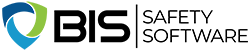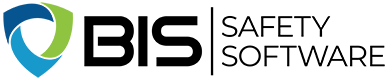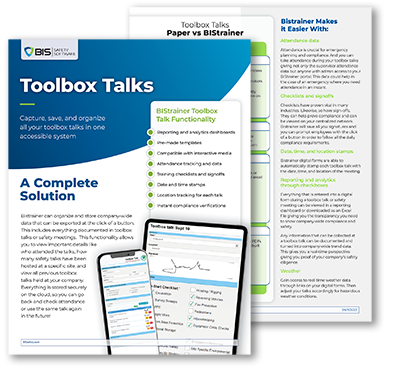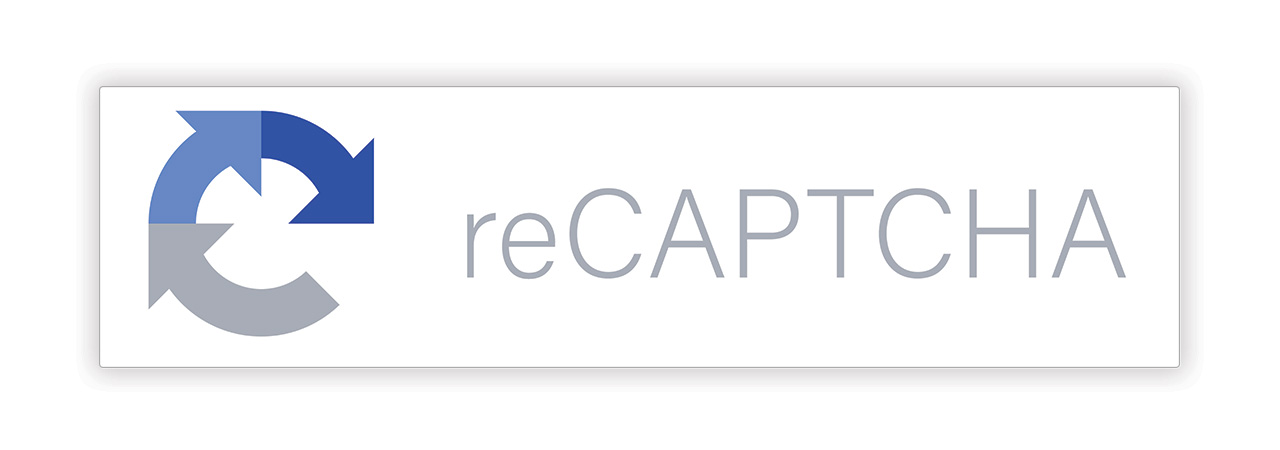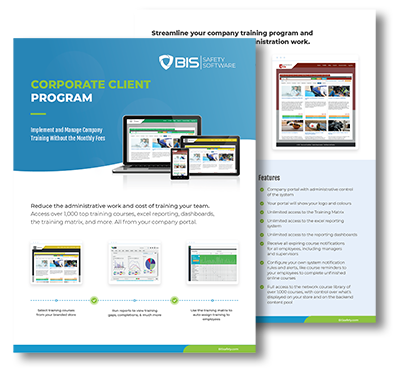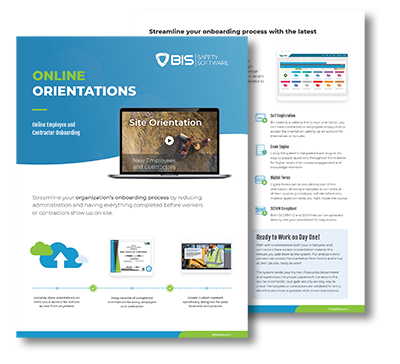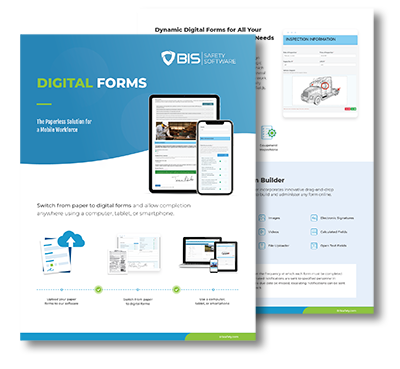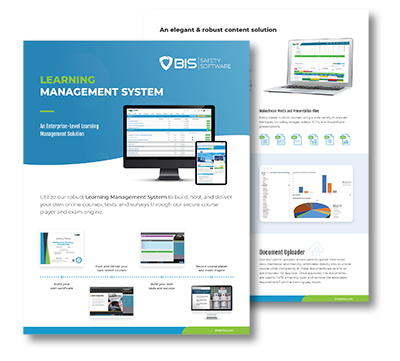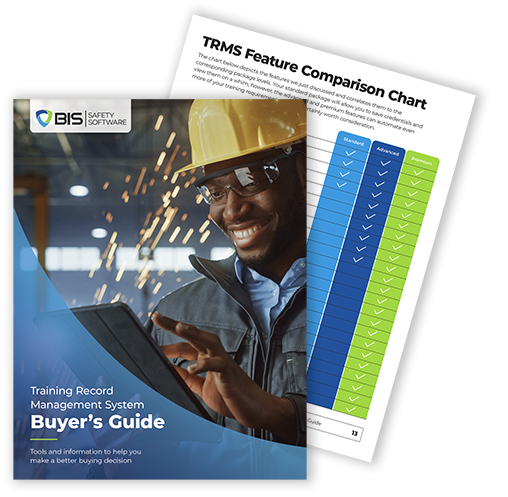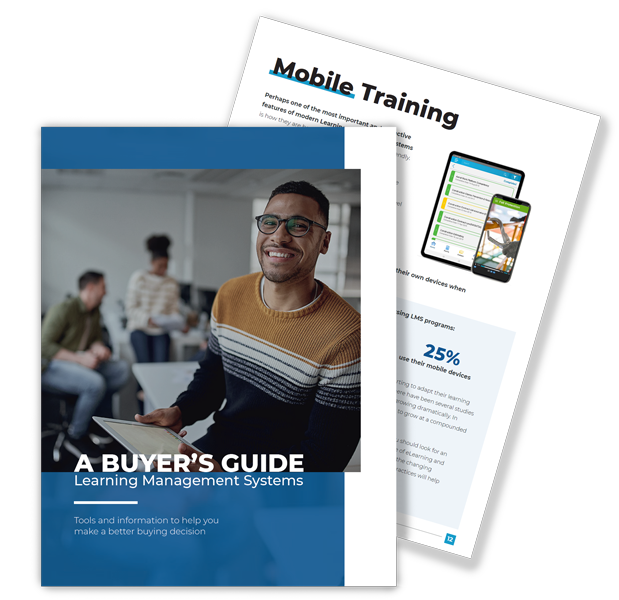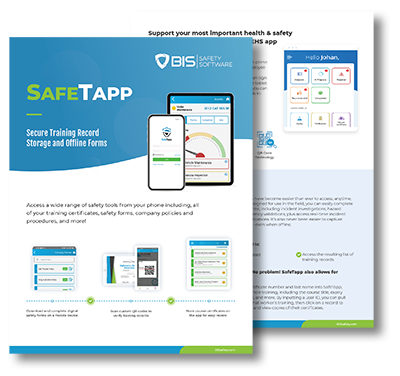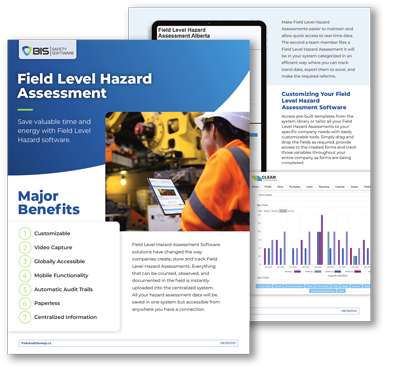5 Tips for Creating an Online Employee Orientation
Online Employee Orientation – If you want your employees to have a successful first week on the job, you need to build a strong employee orientation. Employee orientations are one of the most critical points in the onboarding process as it teaches your team members about their roles and the organization itself. As a company, a well-executed orientation has also been shown to improve employee retention, job satisfaction, and workplace safety.
A well-rounded orientation has these key elements:
- Company history, mission, and values, plus any messages from leadership
- Introductions to key members of the organization
- Information and training related to the employee’s new role
- A virtual tour of their work sites
- Critical safety information
- A preview of the first few weeks on the job
Over the past decade, many companies have taken their orientations online, giving employees remote access to courses and learning materials. The COVID-19 pandemic in early 2020 made it even more obvious that companies need to have infrastructure in place that supports remote learning and teleworking.
Are you ready to digitize your orientation but unsure of where to start? Read these tips on how to use software to build great online employee orientations.
- Decide Who Will Build It
The first step in implementing an online employee orientation is to find a qualified team to design and create it. While you can build a simple presentation yourself, you may not have the resources to design a robust orientation program. By hiring a team that specializes in this kind of work, you can leverage a professional-looking learning platform and add engaging elements like videos, images, and animations.
- Create the Framework
It is crucial that you begin your process with a solid plan. Research your audience to understand what they do and do not know, how they learn best, and what information is critical to performing their jobs well.
Then, outline the orientation content, detailing every item that should be included. Make notes about ways you can incorporate visuals, and collaborate with colleagues who have expertise in specific orientation topics. Set clear deadlines for everyone on your design team so you can launch on time.
- Collect and Develop the Materials
Now that you have the orientation content planned, it is time to collect and design the materials you want to use. This may include downloading images, finding or filming videos, and writing the copy of the presentation.
After all materials are gathered, hand them over to the course design team and delegate tasks according to your plan. If you are not able to have a dedicated design team, you can organize your orientation materials in a slideshow that will later be used to facilitate the training online.
- Upload Materials into Orientation Software
Once you have developed the orientation materials, the rest is easy! Many online course platforms allow you to upload your slideshow directly into the system. For example, the BIStrainer system offers a playlist upload feature that makes it simple to quickly upload and reorder orientation elements.
- Distribute through your Learning Management System
The last and most important step in creating your online orientation is to distribute it to the employees. When you use a learning management system (LMS), this step is seamless. Simply add the new content to the training matrix, adjust the matrix as needed, and the orientation will be automatically added to all required employee profiles.
Moving your orientation online is a fantastic way to keep employees engaged in learning, even if they are not working on-site yet. If you follow the steps above, new employees will start off on the right foot.